UVCA Hurricane Helene Donation Campaign
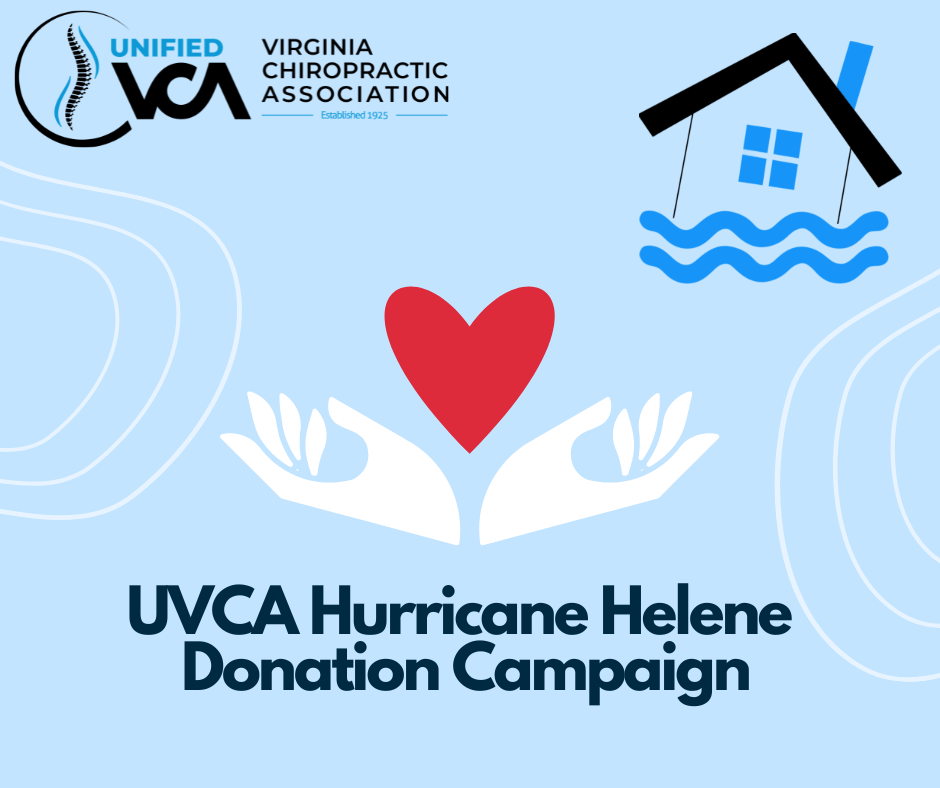
Many citizens and chiropractors in Virginia have been gravely impacted by Hurricane Helene, and some areas such as Southwestern Virginia have been devastated. UVCA is assisting our members in giving back to those in need by supplying the names of local charities in each UVCA District and providing lists of needed items, as well as promotion tools to help solicit donations through establishing their offices as a collection site.
We understand people help in different ways, but UVCA cautions against accepting monetary donations. This is why we’ve assembled a list of District-centric charities and the items they’re collecting. Items will be collected through November 8.
Please assist your fellow Chiropractors in flooded and storm ravaged areas. If you know of a need, communicate it to the UVCA staff as well as the membership. We’re all in this together.
Thank you for taking part in the UVCA Hurricane Helene Donation Campaign!
Hurricane Helene Donation Sites for WebList of local charities by UVCA District. Download list.
Poster to be printed and displayed in your office. Download poster.
Campaign Notecard that can be printed and dropped inside all donation boxes. Download notecard.
Notecard Printing Instructions for Standard 8.5 x11 Cardstock or Paper
For double sided printing on color printers (see below if your printer does not print double sided):
- Download the PDF and save the file to your computer. Open the file using Adobe Acrobat Reader.
- Select the print icon. In the print dialog box, check the boxes for Landscape orientation. Make sure Print in Grayscale is not checked.
- Check the boxes for Print on both sides of paper AND select Flip on short edge.
- After printing, fold in half and trim off the excess white border.
For single sided printing on color printers:
- Download the PDF and save the file to your computer. Open the file using Adobe Acrobat Reader.
- Select the print icon. In the print dialog box, check the box for Landscape orientation. Make sure Print in Grayscale is not checked.
- Check the box to print only Page 1 of the notecard.
- Take the printed page, flip it over and reinsert it back into the printer tray to print on the other side.
- Select the print icon. Check the box to print only Page 2 of the notecard.
- After printing, fold in half and trim off the excess white border.
